Меню
XPATH EDITOR
One of the tools of the interaction with applications in PIX Studio are selectors. Working with selectors with the help of the Xpath editor significantly simplifies the procedure of searching the necessary elements.
The editor splits the link into nodes, helps filter automatically changing elements and provides ample opportunities for working with XPath functions.
The editor splits the link into nodes, helps filter automatically changing elements and provides ample opportunities for working with XPath functions.
The work begins by selecting the method of defining an element through Xpath and activating the element pointer.
Next, the necessary element is selected with the mouse cursor, which is highlighted with an orange frame containing the name of the specified XPath node in the lower field.

After selecting the desired item view the result. This is done by clicking on the Xpath edit icon or by displaying the script as a line directly to the Xpath expression in the script line.

In the editor window that appears in the upper area, we can see a full link to the specified element. In the left area of the window, the link is split into nodes and in the right area the nodes are split into elements.
Here we can remove automatically changing "AutomationID" elements from the link and check the correctness of the edited Xpath by pressing the "Check" button. The result of the check will be the highlighting of the selected element with an orange frame.
Also in the right area of the editor window we can use Xpath functions.

For example, we can find on the desktop all elements containing the symbol "o" in their name.


PIX Studio has an XPath correction option to your notice. To do this, click on the "Switch Mode" button in the lower right corner and accept the choice. In this case, the editor will switch to simple editing mode, where you can independently adjust the link in the main editor window or in the XPath field of the "Properties" window. You can also return from the simple editing mode by clicking on the same button "Switch mode".