Menu
PIX RPA
STUDIO
ROBOT
PIX Master
BASIC ACTIVITIES
COLLECTIONS
CAPTCHAS
CLIPBOARD
WINDOWS CREDENTIAL
WINDOWS
SAP
FILES
GOOGLE DRIVE
GOOGLE SHEETS
GOOGLE DOCS
HTTP
OFFICE
WINDOWS PROCESSES
MACHINE LEARNING
MESSENGERS.TELEGRAM
WEB
Robot examples
Меню
GOOGLE DOCS - GET TABLES
Activity «Get tables» can be found in section «Google Docs».
Activity gets all the tables from a Google Docs document represented as a list (List<DataTable>).
Activity gets all the tables from a Google Docs document represented as a list (List<DataTable>).
Important! To work with the Google Docs service, you need to connect by following the Instructions for configuring Google Docs.
Property; Class; Type; Description
Tables; Out; List DataTable; The list of tables (DataTable). Table headers are not read, so the columns of the tables will be called Column1, Column2, ... ColumnN.
Service; In; Activities.GoogleDocs.Core. GoogleDocsService; A service that allows to work with Google Docs.
