Menu
PIX RPA
STUDIO
ROBOT
PIX Master
BASIC ACTIVITIES
COLLECTIONS
CAPTCHAS
CLIPBOARD
WINDOWS CREDENTIAL
WINDOWS
SAP
FILES
GOOGLE DRIVE
GOOGLE SHEETS
GOOGLE DOCS
HTTP
OFFICE
WINDOWS PROCESSES
MACHINE LEARNING
MESSENGERS.TELEGRAM
WEB
Robot examples
Меню
EMAIL - RECEIVE EMAILS (IMAP)
Activity «Receive emails (IMAP)» can be found in section «Email».
Activity allows you to receive emails using IMAP.
Activity allows you to receive emails using IMAP.
Нажмите на изображение, чтобы увеличить его.
Property; Class; Type; Description
Port; In; Int32; Port for connecting to the server.
Server; In; String; Server IMAP
Use SSL?; In; Boolean; Use a server connection through SSL.
E-mail address; In; String; The email address to which you want to connect to interact.
Password; In; String; Password from email.
Folder name; In; String; The name of the folder from where we pick up the letter, if the folder is not specified, the Inbox will be used.
Just not read; In; Boolean; Select letters that are not read.
Mark as read.; In; Boolean; Mark as read.
Mark as unread.; In; Boolean; Mark as unread.
Start date; In; String; The date from which to take letters, in case of leaving an empty line, letters will be taken for the entire period from the beginning (The format can be specified as "02/19/2020 19:01:22").
End date; In; String; The date by which to take letters, in case of leaving an empty line, letters will be taken before DateTme.Now (The format can be specified as "02/19/2020 19:01:22").
Messages; Out; List(MimeKit.MimeMessage); Letters received as a result of selection and filtering
