Menu
PIX RPA
STUDIO
ROBOT
PIX Master
BASIC ACTIVITIES
COLLECTIONS
CAPTCHAS
CLIPBOARD
WINDOWS CREDENTIAL
WINDOWS
SAP
FILES
GOOGLE DRIVE
GOOGLE SHEETS
GOOGLE DOCS
HTTP
OFFICE
WINDOWS PROCESSES
MACHINE LEARNING
MESSENGERS.TELEGRAM
WEB
Robot examples
Меню
BASIC- ELSE IF
Activity «Else if» can be found in section «Basic».
Activity is designed to extend the "Conditional operator" activity by adding additional conditions.
Activity is designed to extend the "Conditional operator" activity by adding additional conditions.
Important! The activity can be used inside the "Conditional operator" activity only.
Click on the image to enlarge it.
Property; Class; Type; Description
Condition; In; Boolean; Condition
