Меню
Hosts
This functionality allows you to manage a group of Agents by linking them to a single Host.
Agent Management Service
In PIX Master 1.22 and PIX Studio 2.15, there are new features for managing agents:
Agent Management Service
In PIX Master 1.22 and PIX Studio 2.15, there are new features for managing agents:
- group PIX Agents into groups named "Hosts";
- link the new "Hosts" mode with a specific utility that starts Agents in separate sessions;
- start and terminate Agents in a new session from the "Hosts" mode by command from the Master;
- start tasks in a new session.
In PIX Studio 2.15 and before 2.16.1 to manage hosts (start and stop) one must install the AgentHostService.exe utility and set connection parameters in the file C:\Program Files (x86)\PIX\Agent Host\appsettings.json (see more)
Starting with PIX Studio 2.16.2 there is a platform component, PIX Agent Host, which runs as a Windows service and can be installed together with the PIX Studio.
After installation, the PIX Agent Host Service must be started manually (in the Services) or using the run command in PowerShell.
After installation, the PIX Agent Host Service must be started manually (in the Services) or using the run command in PowerShell.
For more information about AgentHost settings, see the article "PIX Agent Host"
Start Utility/Service - Starts the Host bound to it.
Binding of the Agent to the Host (M) can be customized in the Agent edit form.
Binding of the Agent to the Host (M) can be customized in the Agent edit form.
On the Hosts page it is possible to get information about the status of Agents (S), as well as to manually manage the start/finish of Agent sessions (O).
To manage agents, the "Agent Management Service" is used to start and terminate PIX Agents in new sessions by command from the Master.
Agents bound to the Machine are started by the Service and are connected to the Master automatically under the following conditions:
Agents bound to the Machine are started by the Service and are connected to the Master automatically under the following conditions:
- the agent on which the task is to be executed has offline status;
- the task must be bound to the task queue (Q)