Menu
PIX RPA
STUDIO
ROBOT
PIX Master
BASIC ACTIVITIES
COLLECTIONS
CAPTCHAS
CLIPBOARD
WINDOWS CREDENTIAL
WINDOWS
SAP
FILES
GOOGLE DRIVE
GOOGLE SHEETS
GOOGLE DOCS
HTTP
OFFICE
WINDOWS PROCESSES
MACHINE LEARNING
MESSENGERS.TELEGRAM
WEB
Robot examples
Меню
IMAGES - EXPECT IMAGE
Activity «Expect Image» can be found in section «Images».
Activity waits for the image to appear on the screen. If the image doesn't show up during the timeout period, it will trigger error (exception).
Activity waits for the image to appear on the screen. If the image doesn't show up during the timeout period, it will trigger error (exception).
Click on the image to enlarge it.
Property; Class; Type; Options; Description
Timeout (s); In; Int32; *; Image timeout timeout in seconds
Picture; In; Images.Core.Picture; *; The image you want to find on the screen
Accuracy; In; Double; *; Image similarity accuracy. It makes sense to use in the range of values from 0.2 to 1.0.
With fragmentation; In; Boolean; *; Fragment the image into several parts and perform a search on them in turn to save memory.
Option; Description
Wait appear; Receive image from file.
Wait vanish; Receive image from the pre-defined coordinates.
