Menu
PIX RPA
STUDIO
ROBOT
PIX Master
BASIC ACTIVITIES
COLLECTIONS
CAPTCHAS
CLIPBOARD
WINDOWS CREDENTIAL
WINDOWS
SAP
FILES
GOOGLE DRIVE
GOOGLE SHEETS
GOOGLE DOCS
HTTP
OFFICE
WINDOWS PROCESSES
MACHINE LEARNING
MESSENGERS.TELEGRAM
WEB
Robot examples
Меню
GOOGLE DOCS - REPLACE TEXT
Activity «Replace text» can be found in section «Google Docs».
This activity allows replacing all occurrences of some string with another string. String to be replaced can be matched using either case-sensitive or case-insensitive search.
This activity allows replacing all occurrences of some string with another string. String to be replaced can be matched using either case-sensitive or case-insensitive search.
Important! To work with the Google Docs service, you need to connect by following the Instructions for configuring Google Docs.
Property; Class; Type; Description
To replace; In; String; The string to be replaced.
Replace with; In; String; The string to replace all occurrences of the old string.
Match case; In; Boolean; true - all matching strings with the same character case will be replaced. false - all matching strings will be replaced, ignoring character case.
Service; In; Activities.GoogleDocs.Core. GoogleDocsService; A service that allows to work with Google Docs.
