Menu
PIX RPA
STUDIO
ROBOT
PIX Master
BASIC ACTIVITIES
COLLECTIONS
CAPTCHAS
CLIPBOARD
WINDOWS CREDENTIAL
WINDOWS
SAP
FILES
GOOGLE DRIVE
GOOGLE SHEETS
GOOGLE DOCS
HTTP
OFFICE
WINDOWS PROCESSES
MACHINE LEARNING
MESSENGERS.TELEGRAM
WEB
Robot examples
Меню
SAP - GET SAP GUI TABLE
Activity «Get SAP GUI table» can be found in section «SAP».
The activity is designed to extract data from a SAP GUI table referenced by XPath.
If no element matches XPath or the matched element is not a table then an exception will be thrown.
The activity is designed to extract data from a SAP GUI table referenced by XPath.
If no element matches XPath or the matched element is not a table then an exception will be thrown.
Click on the image to enlarge it.
Property; Class; Type; Options; Description
XPath; In; String; *; XPath
Timeout (s); In; Int32; *; Timeout (s)
Element; Out; Activities.Desktop.Core.Sap.SapGuiGridElement; As SAP GUI element; Element
Data table; Out; DataTable; As data table; Data table
Opton; Description
As SAP GUI element; Gets a table as a SAP element. With this option table's cells are stored as SAP elements, which allows them to be used in other SAP activities (click element, get text etc).
As data table; Gets a table as DataTable. With this option SAP table is copied to a DataTable, which allows the data to be processed before using it in another activity (for example, write to Excel file).
