Меню
Set a style
This activity allows to create text style.
Activity can be found in "Excel - Excel general" section.
Activity can be found in "Excel - Excel general" section.

In the activity properties you can set:
Standart format - choose cell format from the list:
Standart format - choose cell format from the list:
You can alsospecify cell format in Cell format property as a string (if the standard ones are not enough);
Horizontal alignment - select the appropriate option:
Horizontal alignment - select the appropriate option:
Vertical alignment - select the appropriate option:
Indent - offset level (from 0 to 15)
Cell color - fill color;
Left border, Right border, Upper border, Lower border - border cell that will be applied to cell
Rotation text - the angle of the text;
Text reduction - true - automatically reduces the size of the text according to the column width
Lock -true - lock the cell;
Text wrapping - teue - move text in range cell to new lines if the lengthof the text exeeds the width of the cell;
Text style - the text style to be applied to the cell;
Style - variable to assign created text style to.
Cell color - fill color;
Left border, Right border, Upper border, Lower border - border cell that will be applied to cell
Rotation text - the angle of the text;
Text reduction - true - automatically reduces the size of the text according to the column width
Lock -true - lock the cell;
Text wrapping - teue - move text in range cell to new lines if the lengthof the text exeeds the width of the cell;
Text style - the text style to be applied to the cell;
Style - variable to assign created text style to.
