Menu
PIX RPA
STUDIO
ROBOT
PIX Master
BASIC ACTIVITIES
COLLECTIONS
CAPTCHAS
CLIPBOARD
WINDOWS CREDENTIAL
WINDOWS
SAP
FILES
GOOGLE DRIVE
GOOGLE SHEETS
GOOGLE DOCS
HTTP
OFFICE
WINDOWS PROCESSES
MACHINE LEARNING
MESSENGERS.TELEGRAM
WEB
Robot examples
Меню
OFFICE.EXCEL - FILL CELL
Activity «Fill cell» can be found in section «Office.Excel».
Activity writes value or formula into specified cell. If the destination file doesn't exist, it will be created.
Activity writes value or formula into specified cell. If the destination file doesn't exist, it will be created.
Click on the image to enlarge it.
Property; Class; Type; Options; Description
Sheet; In; String; *; The name of the sheet in which the record will be
Cell; In; String; Name; It is possible to specify a range of cells, for example A1:B4
Row; In; Int32; Number; Row number.
Column; In; Int32; Number; Column number.
Formula; In; Boolean; *; Detemies whether the value should be written as cell's formula (true) or value (false).
Value; In; Object; *; Cell value
File path; In; String; *; Path to incoming Excel file
Option; Description
Name; Write value by cell name, for example "A1"
Number; Write value by column-row number
