Menu
PIX RPA
STUDIO
ROBOT
PIX Master
BASIC ACTIVITIES
COLLECTIONS
CAPTCHAS
CLIPBOARD
WINDOWS CREDENTIAL
WINDOWS
SAP
FILES
GOOGLE DRIVE
GOOGLE SHEETS
GOOGLE DOCS
HTTP
OFFICE
WINDOWS PROCESSES
MACHINE LEARNING
MESSENGERS.TELEGRAM
WEB
Robot examples
Меню
OFFICE.OUTLOOK - GET OUTLOOK EMAILS
Activity «Get Outlook emails» can be found in section «Office.Outlook».
Activity reads email messages from Microsoft.Outlook (Attention! Activities won't work without forementioned application being installed).
Activity reads email messages from Microsoft.Outlook (Attention! Activities won't work without forementioned application being installed).
Нажмите на изображение, чтобы увеличить его.
Property; Class; Type; Description
Account; In; String; Mail account. Used if multiple accounts are used in Outlook. In case the account is not specified - random is taken.
Folder; In; String; The folder from which you want to receive letters. If not specified, it is taken from the default Inbox folder.
Unread only; In; Boolean; Select only unread emailsю.
Mark as read; In; Boolean; Mark emails as read.
Quantity (pcs); In; Int32; How many letters are required to receive.
Result; Out; List(NetOffice. OutlookApi.MailItem); List of found letters
Order; In; Activities.Office.Outlook.MailReadOrder; Sorts the read messages in the specified order. NewestFirst - newest messages in the folder will be read first. OldestFirst - oldest messages in the folder will be read first.
Result; Out; List; List of found letters.
