Menu
PIX RPA
STUDIO
ROBOT
PIX Master
BASIC ACTIVITIES
COLLECTIONS
CAPTCHAS
CLIPBOARD
WINDOWS CREDENTIAL
WINDOWS
SAP
FILES
GOOGLE DRIVE
GOOGLE SHEETS
GOOGLE DOCS
HTTP
OFFICE
WINDOWS PROCESSES
MACHINE LEARNING
MESSENGERS.TELEGRAM
WEB
Robot examples
Меню
Selenium WebDriver
To run the browser under Selenium automation tools, you need to install Web drivers.
Go to the studio settings window and click "Install browser web-drivers for Selenium".
Go to the studio settings window and click "Install browser web-drivers for Selenium".
Web-driver installation window will be opened.
In the opened window from the drop-down list you can choose for which browser to install the driver.
After selecting the browser, click "Install" and the necessary driver will be installed.
Additionally by clicking on the button "Open install directory" you can view the contents of the folder where the driver was installed.
You can also uninstall the driver by clicking "Uninstall" or update the driver by clicking "Update".
Additionally by clicking on the button "Open install directory" you can view the contents of the folder where the driver was installed.
You can also uninstall the driver by clicking "Uninstall" or update the driver by clicking "Update".
