Меню
Dashboard
The Dashboard page can be found the Master's main menu. Dashboard displays the main parameters that take place in the Master.

It is possible to customize the display settings of the Dashboard.
By pressing the "+" icon,
By pressing the "+" icon,
opens the "Chart parameters" window, where you can configure items such as:
1. Chart name
1. Chart name
2. Data Source
It is possible to specify sources such as:
(a) License utilization.
Has a type of chart: pie and bar. The units are hours (indicated on the Y-axis).
It is possible to specify sources such as:
(a) License utilization.
Has a type of chart: pie and bar. The units are hours (indicated on the Y-axis).
Pie chart
Bar chart
b) License utilization by tasks.
Круговая диаграмма
Столбчатая диаграмма
c) Agents' connection

Круговая диаграмма
Столбчатая диаграмма
d) Schedulers activity.
Круговая диаграмма
Столбчатая диаграмма
e) Task run statuses.
Круговая диаграмма
Столбчатая диаграмма
f) Queus.
Линейная диаграмма
3. Type of diagrams:
a) Pie chart - displays statuses for all entities.
b) Bar chart - shows the statuses for each entity separately.
c) Linear - only for queues.
a) Pie chart - displays statuses for all entities.
b) Bar chart - shows the statuses for each entity separately.
c) Linear - only for queues.
4. Period of the diagram:
a) Time period - if you select this item, you will be able to enter the dates "from" and "to
b) Today
c) Last week
d) Last month
e) Last year
a) Time period - if you select this item, you will be able to enter the dates "from" and "to
b) Today
c) Last week
d) Last month
e) Last year