Menu
PIX RPA
STUDIO
ROBOT
PIX Master
BASIC ACTIVITIES
COLLECTIONS
CAPTCHAS
CLIPBOARD
WINDOWS CREDENTIAL
WINDOWS
SAP
FILES
GOOGLE DRIVE
GOOGLE SHEETS
GOOGLE DOCS
HTTP
OFFICE
WINDOWS PROCESSES
MACHINE LEARNING
MESSENGERS.TELEGRAM
WEB
Robot examples
Меню
WINDOWS - SCREENSHOT
Activity «Screenshot» can be found in section «Windows».
Activity makes a screenshot of the specified screen element. If the element isn't specified, the screenshot of the entire screen will be done. The screenshot is saved into specified file.
Activity makes a screenshot of the specified screen element. If the element isn't specified, the screenshot of the entire screen will be done. The screenshot is saved into specified file.
Нажмите на изображение, чтобы увеличить его.
Property; Class; Type; Description
XPath; In; String; Elements selector (XPath), screenshot of which should be done.
Save as; In; String; Path to save
