Menu
PIX RPA
STUDIO
ROBOT
PIX Master
BASIC ACTIVITIES
COLLECTIONS
CAPTCHAS
CLIPBOARD
WINDOWS CREDENTIAL
WINDOWS
SAP
FILES
GOOGLE DRIVE
GOOGLE SHEETS
GOOGLE DOCS
HTTP
OFFICE
WINDOWS PROCESSES
MACHINE LEARNING
MESSENGERS.TELEGRAM
WEB
Robot examples
Меню
Getting Started with PIX Studio
Installation, launching, first steps
Installation, launching, first steps
To install the studio, download the up-to-date version from the website.
Run the installer, accept the terms in the License Agreement.
To start working with the studio, create a project.
When launching the studio, you will be asked for a license activation.
You can work without a license in demo mode with a limit of 42 steps.
To obtain a license write an email to help@pixrpa.com. In the letter specify the reason for requesting the license and also include your studio UID, which you can find in the "About" section in the left bottom corner of the interface.
Run the installer, accept the terms in the License Agreement.
To start working with the studio, create a project.
When launching the studio, you will be asked for a license activation.
You can work without a license in demo mode with a limit of 42 steps.
To obtain a license write an email to help@pixrpa.com. In the letter specify the reason for requesting the license and also include your studio UID, which you can find in the "About" section in the left bottom corner of the interface.
"About" button
The video below in detail describes the installation, activation and interface of the studio.
