Меню
User groups
User groups are used to limit access to objects.
For a user with an Admin role, objects of all groups are available.
Users with the roles Developer and Business_analyst have access to an object only if they belong to one of the object's assigned groups, i.e. access to the elements of the object is limited by the groups set for the user.
For a user with an Admin role, objects of all groups are available.
Users with the roles Developer and Business_analyst have access to an object only if they belong to one of the object's assigned groups, i.e. access to the elements of the object is limited by the groups set for the user.
Note: If an object has no groups, it is visible to all users.
Groups are assigned to users by the user with the Admin role.
Groups can be created by clicking +Add Group, after which Create Group page will open. Fill in the Name and Description fields and click Save.
Groups can be created by clicking +Add Group, after which Create Group page will open. Fill in the Name and Description fields and click Save.
To filter groups, click the funnel icon in the upper right corner - settings for filtering parameters will appear. Select Name or Description as a filtering field and click Apply Filter.