Меню
Creating task
Go to "Tasks", click "Add task".
The following fields must be set:
- Name of a task, which will be shown in the list of tasks.
- In the "Description" field - a brief description of the task.
- In the "Agents" field select the agents registered in the Master, on which the task will be executed. Selecting Agents belonging to a Group.
- In the "Project" field specify which project in the Master will be executed in this task.
- You can also select a specific version of a project in the field below.
- "Execution timeout (in seconds)". Tasks with set timeout value are terminated with TimedOut status when it is reached, and the following comment is saved in the logs: "Stopped due to execution timeout".
- "Detailed Log" allows you to analyze the entire process of the task exectuion after it's completed.
- The task can be bound to a task queue.
- The "Add parameter " button allows you to pass any string value or Master data to the selected project as input values. To do this, click on the "Add Parameter" button and fill in the fields:
Script parameter - name of the parameter from the start script of the project;
Data source:
- Data - allows you to select data from the Master;
- Value - enter a text value;
- The "Load project parameters" button adds all existing parameters of the project start script to the current task.
Selecting Agents belonging to a Group.
For Tasks in the item form, the list of Agents renders based on the selected Group (G).
This is done to support the rule that the agents on which a task can run must belong to the same task groups.
Also in the Agents list:
For Tasks in the item form, the list of Agents renders based on the selected Group (G).
This is done to support the rule that the agents on which a task can run must belong to the same task groups.
Also in the Agents list:
- sorting of the list items - the selected ones are displayed at the beginning;
- selected agents that do not belong to the Group are grayed out to show the Agent - Group mismatch.