Меню
ACTIVATION
After the installation and first launch of PIX Studio, the user will be asked to select the studio activation option or demo mode.
To activate PIX Studio it is necessary to press the button «Next» and in the next window

copy the unique identification number.
Also UID is available on the start window when pressing the button «About product».
It has to be mailed to help@pixrpa.ru and in a reply letter you will receive a license file that needs to be stored on your computer. Then you need to press the button «Select a license file» to specify the path to the directory with the saved file and select it.
Then press the button «Activate» and start working at PIX Studio.
Also in the «About product» window you can find information about the validity of the license.
Also in the «About product» window you can find information about the validity of the license.

In PIX Studio it is possible to work in free demo mode, but with a limit of 42 steps. For this purpose it is necessary to press the appropriate button «Demo mode».
