Menu
PIX RPA
STUDIO
ROBOT
PIX Master
BASIC ACTIVITIES
COLLECTIONS
CAPTCHAS
CLIPBOARD
WINDOWS CREDENTIAL
WINDOWS
SAP
FILES
GOOGLE DRIVE
GOOGLE SHEETS
GOOGLE DOCS
HTTP
OFFICE
WINDOWS PROCESSES
MACHINE LEARNING
MESSENGERS.TELEGRAM
WEB
Robot examples
Меню
MASTER - KEEPING RDP SESSION ALIVE
To start, and keep an RDP session alive do the following:
- Open the Agents section in PIX Master. On the Agent row, Click Edit (Pencil icon).
- Open the Agents section in PIX Master. On the Agent row, Click Edit (Pencil icon).
- In the Agent Edit window, check the With credential checkbox and fill in the credentials of the user which will start the robot.

Password is stored in the encrypted form.
After credentials for the Agent have been filled in, the robot will work as usual. When a Task starts, the credentials are passed on to the robot, which uses them to keep RDP session alive.
After all of the above steps are completed, start the PIX Agent.
After credentials for the Agent have been filled in, the robot will work as usual. When a Task starts, the credentials are passed on to the robot, which uses them to keep RDP session alive.
After all of the above steps are completed, start the PIX Agent.
