Menu
PIX RPA
STUDIO
ROBOT
PIX Master
BASIC ACTIVITIES
COLLECTIONS
CAPTCHAS
CLIPBOARD
WINDOWS CREDENTIAL
WINDOWS
SAP
FILES
GOOGLE DRIVE
GOOGLE SHEETS
GOOGLE DOCS
HTTP
OFFICE
WINDOWS PROCESSES
MACHINE LEARNING
MESSENGERS.TELEGRAM
WEB
Robot examples
Меню
Launching Robot.exe using Windows Task Scheduler
Let's look at how to launch Robot.exe from the task scheduler.
First you need to open the scheduler itself. There are many options for this, we will choose the Computer Management console. Right-click the "Start" menu button and select Computer Management.
First you need to open the scheduler itself. There are many options for this, we will choose the Computer Management console. Right-click the "Start" menu button and select Computer Management.
In the Computer Management window, select Task Scheduler.
Next, let's use the Create Basic Task... wizard to create a simple task.
Following the wizard instructions, configure the Robot.exe startup script we need. In Action select Start a program.
Under Start a program select the location of the executable file, by default C:\Program Files (x86)\PIX\Robot.exe.
Here you can also add argument parameters, information about which can be found in Launch Options.
