Menu
PIX RPA
STUDIO
ROBOT
PIX Master
BASIC ACTIVITIES
COLLECTIONS
CAPTCHAS
CLIPBOARD
WINDOWS CREDENTIAL
WINDOWS
SAP
FILES
GOOGLE DRIVE
GOOGLE SHEETS
GOOGLE DOCS
HTTP
OFFICE
WINDOWS PROCESSES
MACHINE LEARNING
MESSENGERS.TELEGRAM
WEB
Robot examples
Меню
Sap - Click Sap Gui element
Activity «Click Sap Gui element» can be found in section «Sap»
Activity simulates the mouse button click on the Sap Gui element.
Attention! Activity will take over the cursor control from the user.
Activity simulates the mouse button click on the Sap Gui element.
Attention! Activity will take over the cursor control from the user.
Нажмите на изображение, чтобы увеличить его.
Property; Class; Type; Options; Description
Click Type; In; Activities.Desktop.Core.MouseClickType; *; Mouse click type.
XPath; In; String; With XPath; Path to the element on the screen described as XPath.
Timeout (s); In; Int32; With XPath; Timeout for element search using selector (XPath). If the element won't be found within the specified period, it will trigger error (exception).
Element; In; Activities.Desktop.Core.UIElement; With Sap Gui element; The element on which mouse should click.
Programmatic click; In; Boolean; *; Programmatic click mode (via Sap Gui API). Attention! The effect of activity with enabled programmatic click mode may differ from the effect of a real click (for example, context menu opening) and the robot will not process a right-click, but activity with disabled programmatic click mode will take over the cursor control from the user.
Focus before click; In; Boolean; *; Focus on the element before click.
Option; Description
With XPath; Click Sap Gui element using selector (XPath).
With Sap Gui element; Click specific previously found Sap Gui element on the screen.
