Меню
Get JSON property
The "Get JSON property" activity is found in the Parsing section.
It gets the property and type of a JSON element.
It gets the property and type of a JSON element.
How to use this activity?
1. Get JSON element - read и parse JSON file into a string.
2. Inside the In-properties specify:
1. Get JSON element - read и parse JSON file into a string.
2. Inside the In-properties specify:
- Incoming JSON string (name of a variable);
- The name of a property to get (in quotation marks).
- Property itself;
- Values (as strings);
- Type.
Example of a script
Let's get the "Huston Rocket" response (property of the "answer" element).
Let's get the "Huston Rocket" response (property of the "answer" element).
1. Read the file.
2. Parse the JSON.
3. Get the properties of a needed element. Proceed through the branch: get "quizz", then "sport", etc...
2. Parse the JSON.
3. Get the properties of a needed element. Proceed through the branch: get "quizz", then "sport", etc...

Let's look at the properties of the "answer" element:

To do this, (1) set a breakpoint after the last step, (2) run the script in debug mode and (3) switch to the "context" tab.
Download the script and file: