Menu
PIX RPA
STUDIO
ROBOT
PIX Master
BASIC ACTIVITIES
COLLECTIONS
CAPTCHAS
CLIPBOARD
WINDOWS CREDENTIAL
WINDOWS
SAP
FILES
GOOGLE DRIVE
GOOGLE SHEETS
GOOGLE DOCS
HTTP
OFFICE
WINDOWS PROCESSES
MACHINE LEARNING
MESSENGERS.TELEGRAM
WEB
Robot examples
Меню
PIX RPA STUDIO
The PIX RPA Enterprise Platform software robot development studio is a specialized tool for writing software algorithms for entities PIX RPA robots performing routine processes. On the program's initialization screen you can find the buttons for saving the current project, opening the previously saved project and creating a new project.
You can create a new project by pressing the «New» button in the open menu on the left or by using the «Create Project» button in the lower part of of the central screen, and also by using the hot keys of the combination "Ctrl + N".
After opening a project you have already worked on or creating a new project, you will be sent to the main editing window of the project.