Меню
Maintenance mode
The maintenance mode section is located in the "Admin" section under the "Maintenance" tab
This functionality is required to stop Master for upgrades, migration, etc.
When the maintenance mode (O) enabled:
If the delay is not set (=0), the emergency mode won't be activated.
If the delay is set, the info field with the time of activation of the emergency stop will be displayed.
This functionality is required to stop Master for upgrades, migration, etc.
When the maintenance mode (O) enabled:
- tasks and processes are prohibited from being started in any way: by Scheduler, through the user interface (control elements with startup operations are blocked), by using API.
- creation and editing of projects, tasks, processes is blocked in the interface as well as via API.
- it is possible to set the flag "Soft stop of the executed" (S), which will work for currently running tasks if a robot script includes a step with PIX Master activity - "Check soft stop signal". Tasks stopped by this condition will have the "Stopped" Status in Master.
- it is possible to set the "Emergency Setup Delay" - in seconds (A), after expiration of which the "Emergency Stop Mode" will be activated. It will prohibit connection of Agents to the Master, disconnect Master from the Agents and terminate tasks with a "Disconnected" status.
If the delay is not set (=0), the emergency mode won't be activated.
If the delay is set, the info field with the time of activation of the emergency stop will be displayed.