Меню
Creating project
Project is an archive containing a set of files (.pix scripts, Excel, DB, etc.) required to run on remote user computers (Agents).
To upload a project to Master, do the following steps:
1. Make a ZIP archive of the project.
2. Open the Master and go to the Projects. Press Add Project.
To upload a project to Master, do the following steps:
1. Make a ZIP archive of the project.
2. Open the Master and go to the Projects. Press Add Project.
3. In the form that opens, enter the Name of the project.
4. Select the ZIP archive with the project (Project repository field).
5. Select the file serving as the starting point for the project (file with the .pix extension). Currently you must select it manually. The path to the file must be set relative to the archive structure.
6. Specify the version of the project (Version field).
7. Select the groups that will be associated with the project in the Groups field.
Press Create to finish creating the Project.
4. Select the ZIP archive with the project (Project repository field).
5. Select the file serving as the starting point for the project (file with the .pix extension). Currently you must select it manually. The path to the file must be set relative to the archive structure.
6. Specify the version of the project (Version field).
7. Select the groups that will be associated with the project in the Groups field.
Press Create to finish creating the Project.
Another way to create a project in PIX Master from PIX Studio is to use the Studio-Master integration functionality. The functionality is available for Studio version 2.9 or newer.
Using this functionality, it is also possible to load new versions of a project existing in Master. To to this set the active version flag and add a description of a new version:
Using this functionality, it is also possible to load new versions of a project existing in Master. To to this set the active version flag and add a description of a new version: