Menu
PIX RPA
STUDIO
ROBOT
PIX Master
BASIC ACTIVITIES
COLLECTIONS
CAPTCHAS
CLIPBOARD
WINDOWS CREDENTIAL
WINDOWS
SAP
FILES
GOOGLE DRIVE
GOOGLE SHEETS
GOOGLE DOCS
HTTP
OFFICE
WINDOWS PROCESSES
MACHINE LEARNING
MESSENGERS.TELEGRAM
WEB
Robot examples
Меню
Data
The Data functionality is used to pass parameters to the task performed by the robot.
To add a data item, do the following:
To add a data item, do the following:
- Open the Data section. Click Add Data.
- On the add data page, fill in the fields: Key, Description, Type, Value, and Group.
- Click Create.
In Data, you have the ability to sort and filter by fields:
Key, Description, Type, Group, Value.
Key, Description, Type, Group, Value.
Queue element window and its data/attributes
For a queue element, its Value (V), data fields (T), and detailed attributes (P) are displayed in this window.
In addition, for the data fields - "Input Data", "Output Data ", "Table" -
which are usually stored in serialized form, it is now possible to view their values in a separate window, as a table (DD).
For a queue element, its Value (V), data fields (T), and detailed attributes (P) are displayed in this window.
In addition, for the data fields - "Input Data", "Output Data ", "Table" -
which are usually stored in serialized form, it is now possible to view their values in a separate window, as a table (DD).