Меню
PIX Converter from UiPath to PIX RPA
PIX Adapter and PIX Converter from UiPath to PIX RPA
The PIX Adapter is a software and methodological complex,
which greatly simplifies the migration of RPA projects from other vendors' software to PIX.
The PIX Translator includes:
PIX Converter is a program included in the PIX RPA platform.
It can be installed together with the PIX Studio 2.8 releases and newer.
The PIX Adapter is a software and methodological complex,
which greatly simplifies the migration of RPA projects from other vendors' software to PIX.
The PIX Translator includes:
- Migration methodology
- Software for automatic conversion of projects - PIX Converter
PIX Converter is a program included in the PIX RPA platform.
It can be installed together with the PIX Studio 2.8 releases and newer.
Features of the PIX Converter:
- UiPath project analysis in terms of convertibility - shows project statistics, analyzes the activities used and estimates the percentage of automated conversions.
- Project structure conversion - all files and folder structure will be transferred to PIX identically.
- Conversion of the special purpose expression language from Visual Basic to C#. Requires additional checking and editing after the conversion, but removes much of the work of translating LINQ expressions and other data handling.
- Activity conversion - 100+ convertible activities (Basic, Excel, Email, Web, Desktop, CSV, etc.).
- Conversion of different project structures - Sequence, Flowchart, StateMachine.
- Those steps that are cannot be converted yet will be transferred to the PIX project as a comment with a certain markup and all known parameters that were in the original UiPath project.

New features of PIX Converter (in Studio v.2.9 release, Converter v.0.9.14):
1. Handling unrecognized data types.
The analysis stage now features a new panel titled "Unrecognized types" for viewing a list of data types which are used in the source project but were not recognized during migration. In addition to analysis of these types, you can now specify the replacement. And when conversion occurs, the new type will be substituted for the old type (+ the corresponding comment will be added to the script body). Thus, it is possible to save up to 80% of work on type refinement after conversion.
1. Handling unrecognized data types.
The analysis stage now features a new panel titled "Unrecognized types" for viewing a list of data types which are used in the source project but were not recognized during migration. In addition to analysis of these types, you can now specify the replacement. And when conversion occurs, the new type will be substituted for the old type (+ the corresponding comment will be added to the script body). Thus, it is possible to save up to 80% of work on type refinement after conversion.
2. Statistics on unrecognized steps.
Added "Unrecognized steps" tab, by which you can see the activities that were not converted by the Converter. This will allow you to more accurately assess the scope of work on the 3rd stage of conversion at the stage of analysis. Also, you can send these statistics to us so that we can more accurately prioritize development of new improvements.
3. Added logging of actions.
Now you can see information on parsing and conversion of the project in converter's logs.
4. Added ability to convert individual scripts instead of the whole project.
5. More than 130 activities have been recognized and converted by PIX Converter.
Added new sections for conversion: Images, Secure strings, Hotkeys, etc.
6. Improved conversion for the following blocks: Default variable values, Try/Catch, ElementExist, GetText, TypeText, TypeInto, ExcelInterop, SMTP, DoWhile, InnerStateMachine, FlowChart.
Added "Unrecognized steps" tab, by which you can see the activities that were not converted by the Converter. This will allow you to more accurately assess the scope of work on the 3rd stage of conversion at the stage of analysis. Also, you can send these statistics to us so that we can more accurately prioritize development of new improvements.
3. Added logging of actions.
Now you can see information on parsing and conversion of the project in converter's logs.
4. Added ability to convert individual scripts instead of the whole project.
5. More than 130 activities have been recognized and converted by PIX Converter.
Added new sections for conversion: Images, Secure strings, Hotkeys, etc.
6. Improved conversion for the following blocks: Default variable values, Try/Catch, ElementExist, GetText, TypeText, TypeInto, ExcelInterop, SMTP, DoWhile, InnerStateMachine, FlowChart.
